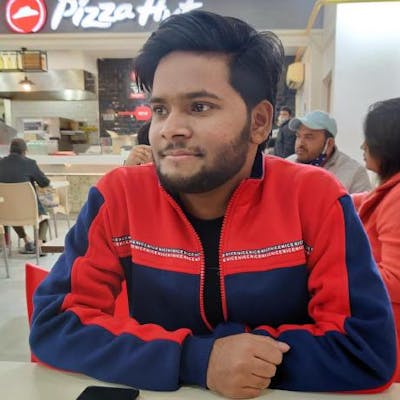Introduction
Populating large datasets in SQL databases efficiently is a critical task for many applications, ranging from data warehousing to analytics platforms. However, inserting a large amount of data can be challenging and may impact database performance if not done properly. In this article, we'll explore strategies for efficiently populating large datasets in SQL databases, focusing on best practices and optimizations. We'll also provide examples, including the use of SQL queries for bulk data insertion.
Data Preparation: Before populating large datasets, it's essential to prepare the data and ensure that it's in the right format. This includes cleaning the data, transforming it if necessary, and organizing it into batches for efficient insertion.
Batch Insertion: One of the most efficient ways to insert large amounts of data into a SQL database is through batch insertion. Instead of inserting one row at a time, batch insertion allows multiple rows to be inserted in a single transaction, reducing overhead and improving performance.
Using SQL Bulk Insert: SQL databases often provide mechanisms for bulk data insertion, such as the SQL Server's Bulk Insert statement or PostgreSQL's COPY command. These methods are optimized for inserting large volumes of data quickly and efficiently.
Example Query: Let's consider an example of populating a large dataset using a SQL query:
CREATE TABLE YourTableName (
id INT PRIMARY KEY,
name VARCHAR(MAX),
description VARCHAR(MAX),
notes VARCHAR(MAX)
);
DECLARE @Counter INT = 0;
DECLARE @Name VARCHAR(MAX);
DECLARE @Description VARCHAR(MAX);
DECLARE @Notes VARCHAR(MAX);
-- Begin transaction
BEGIN TRANSACTION;
-- Loop to insert data
WHILE @Counter < 1000000 -- Inserting 1 million rows
BEGIN
SET @Name = 'Name_' + CAST(@Counter AS VARCHAR(10));
SET @Description = 'Description_' + CAST(@Counter AS VARCHAR(10));
SET @Notes = 'Notes_' + CAST(@Counter AS VARCHAR(10));
INSERT INTO YourTableName (id, name, description, notes)
VALUES (@Counter, @Name, @Description, @Notes);
SET @Counter = @Counter + 1;
END;
-- Commit transaction
COMMIT TRANSACTION;
In this query:
We declare variables for the columns to be inserted.
We start a transaction to ensure data consistency.
We use a loop to generate data and insert it into the table in batches.
Finally, we commit the transaction to make the changes permanent.
Conclusion
Efficiently populating large datasets in SQL databases requires careful planning and optimization. By following best practices such as batch insertion and using database-specific bulk insertion methods, you can improve performance and minimize the impact on database resources. Additionally, leveraging the power of SQL queries for data population can streamline the process and make it easier to manage large-scale data operations.